Notion has quickly become one of the most popular productivity tools on the market, due to its intuitive design and powerful features. It has been hailed as the perfect tool for teams and individuals alike, allowing users to create and manage projects, documents, and more in an organized and efficient manner.
I’m excited to share with you my health journal template built for anyone looking to better document, track, and organize everything related to physical and mental health.
If you want to shop or demo this template, you can also find it here:
Let’s start the tour!
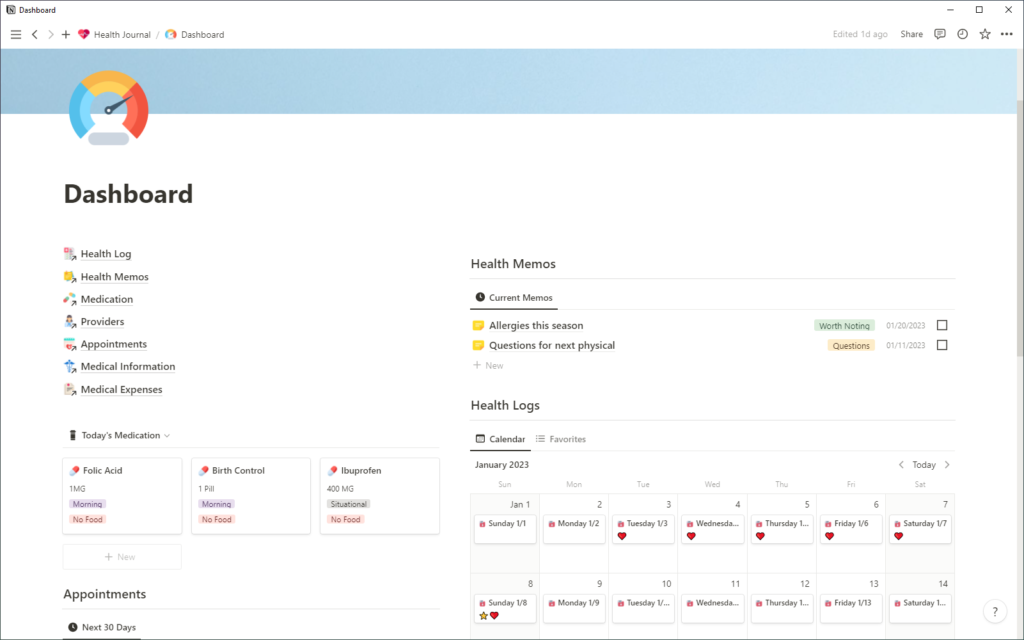
Quick Access from the Dashboard
The dashboard is where you see a quick overview of everything related to your health. Read or access your current memos and to-dos, receive reminders for your daily medication, track your health logs and appointments, or get a quick view of your yearly expenses. The navigation menu at the top makes this page a hub for all of your health journaling and documentation.
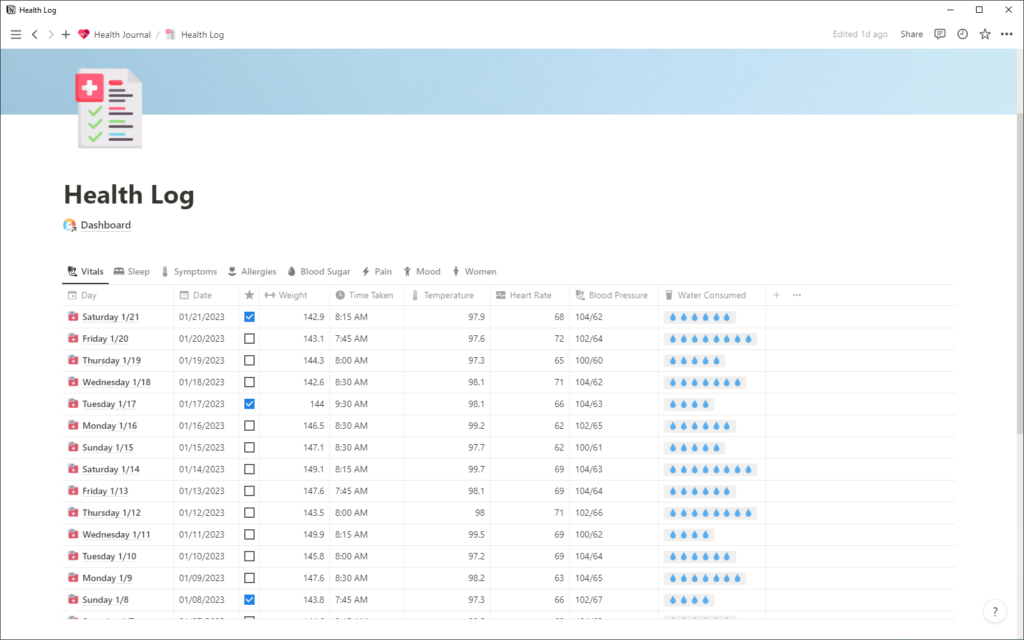
Health Logs – Where the Magic Happens
Your health log is just that – a day-by-day record of your health. Create a new entry each day to track your vitals, sleep, symptoms, allergies, blood sugar, pain, mood, or cycle. You can pick and choose what is most relevant to you.
If you want to document even more for the day, simply open the entry and scroll to the note section to write notes, add images, or embed links. If the day is notable to you, check the star icon to favorite it, and a star icon will display on your log calendar.
As with any Notion database, you can use the filter or sort tools to narrow down the list to a specific date range, to only your favorite days, or even to the days when your allergies were the worst.
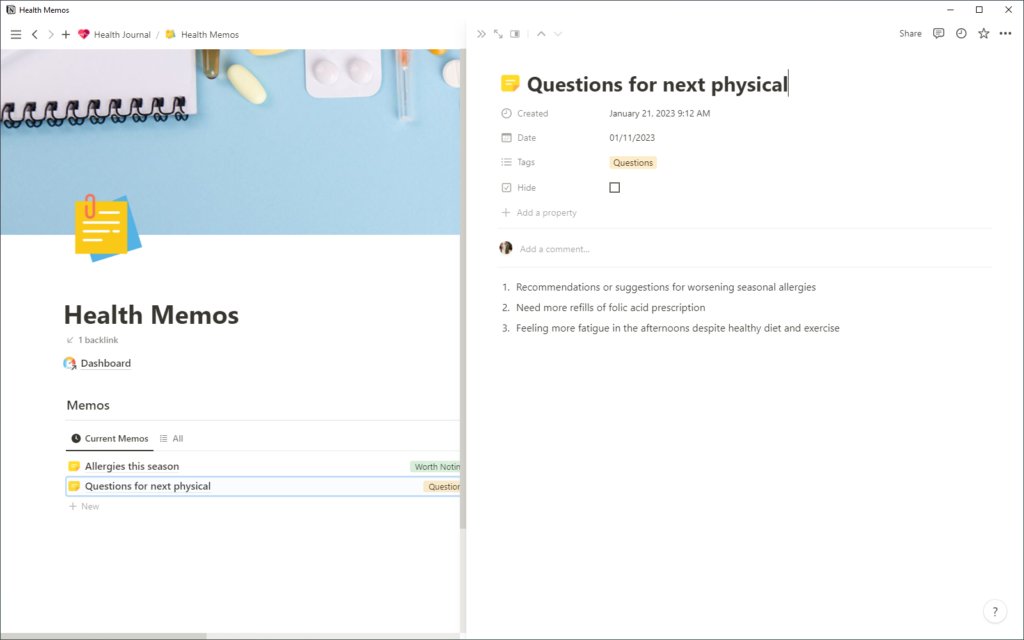
Health Memos – Stream of Consciousness for your Body and Brain
Health memos are meant to be an outlet for notes, questions and concerns, journaling, reminders, or anything you wish to document about your health. Use them as a space to document questions for upcoming appointments or document more about what is happening in your life when symptoms or allergies kick into gear.
If you’re on a mental health journey, use the space to provide your future self or healthcare professionals more information about your day-to-day mood, or as a goal planning space to keep you making forward progress.
Use the to-do list to keep track of any tasks you don’t want to forget and mark them off when they’re done. Use the toggle menu to access all tasks, even the ones you’ve already completed.
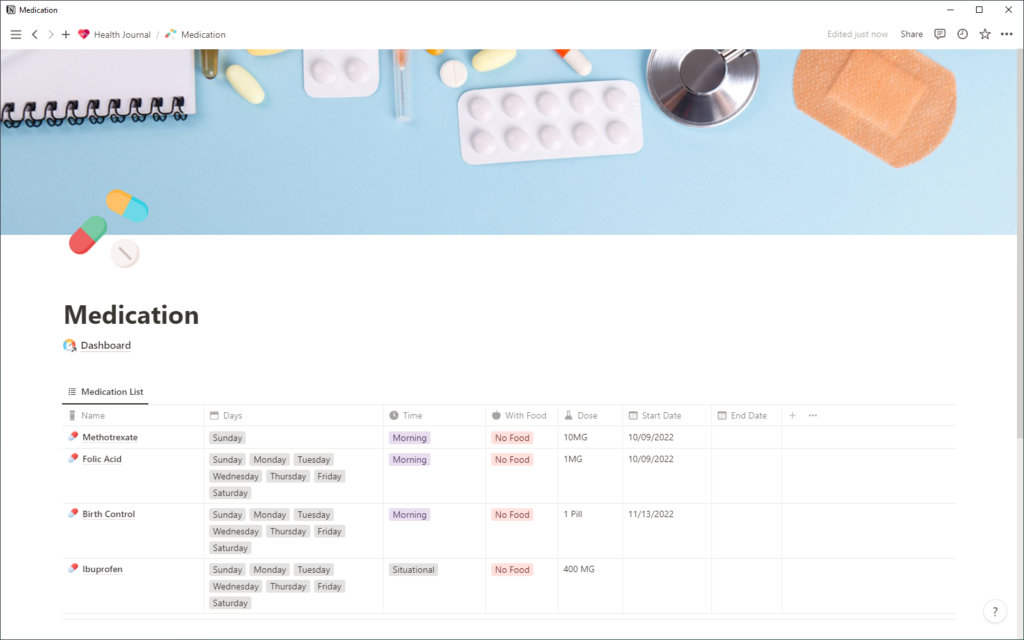
Track What You Need to Take, When
The medication page will help you keep track of vitamins, supplements, or prescription medication you need to take. Adding days to the medication will let the workspace know when it needs to add a reminder on your dashboard. If you have special instructions or notes from your physician, open the entry details and add your notes for future reference.
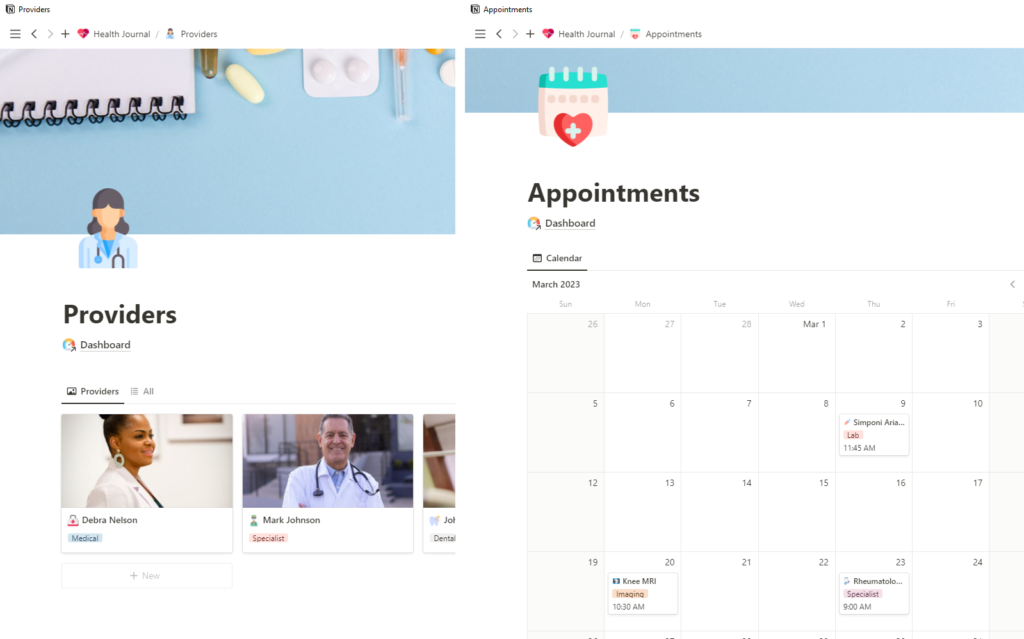
Appointments and Providers
The providers page is an easy place to organize your primary care doctor, specialists, diagnostic centers, mental health or any health-related contacts you have. Include their phone number, location, and quick links to their website or patient portal. You’ll see a list of appointments you’ve made with them on the details page, and add a photo to find them quickly in the gallery.
The appointment page provides both a calendar and list view of your previous and upcoming appointments. Choose from one of the templates available to make a new appointment, or make your own. When you add a provider to the appointment, it will automatically link to the provider’s page. Keep notes and access them when you get there so you don’t forget those important questions.
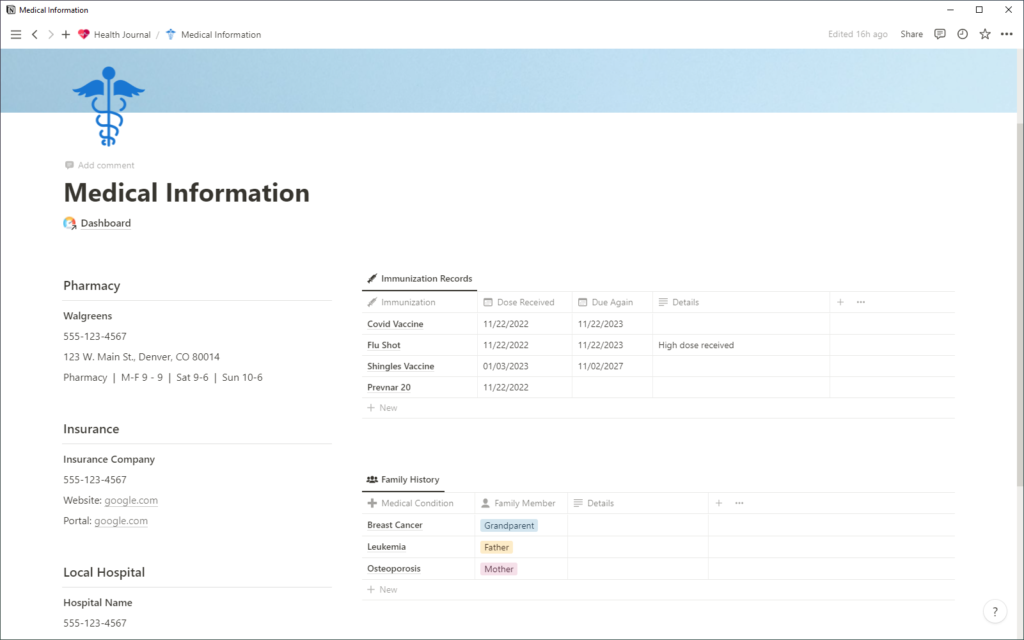
Basic Medical History at Your Fingertips
The medical information page is a good place to store additional contacts you access on a regular basis. Keep your immunization record and family history in one place so you don’t have to scramble when you see a new provider.
Because Notion data isn’t fully encrypted, I wouldn’t recommend storing information that is too personal or private like account numbers or login information. Though Notion is generally secure, you don’t want strange eyes getting access to your health accounts.

Tracking Expenses that Add Up
The expense page is a place to document all your health related expenses. Use the “new expense” template to enter any receipt or bill information about the expense. If you used an FSA or HSA, link it to the bill along with the year it was paid for more detailed reports.
Add your insurance policy deductible and out of pocket maximum to get a quick glance at what you have remaining for the year. If you have an FSA, enter your monthly contribution and the report will automatically calculate your starting balance at the start of each month. You’ll get a yearly report on your expenses at the bottom of the page.
This expense sheet is meant to be a general overview of what you’re spending each year and is calculated based on the information you enter into the expense report. For the most accurate billing and insurance information, contact your insurance provider.
And that’s my Notion Health Journal at a glance.
If you’d like to purchase or view a demo this template, you can find it here:
As always, happy planning!